Applications
The Reports → Applications tab displays usage statistics of applications and websites. Whether an application or a website is considered productive or nonproductive is configured in Settings → Positions tab.
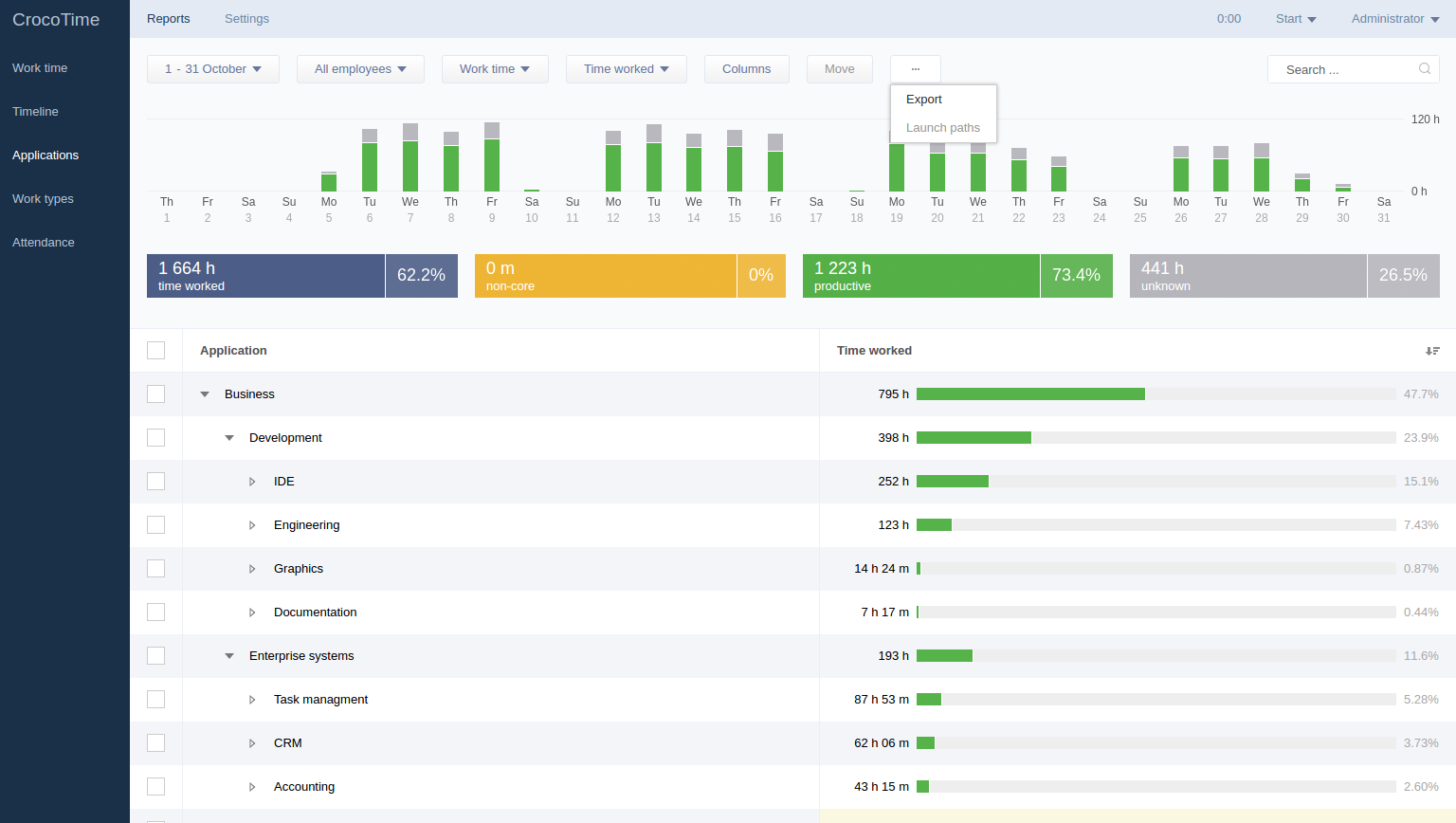
The applications and sites already known to CrocoTime are sorted in groups, and unknow entries are displayed at the end of the list and are considered Non-core by default. To change its status it is necessary either to the corresponding group or select the needed status from the context menu of a program (or website). See item 7.3 for details.
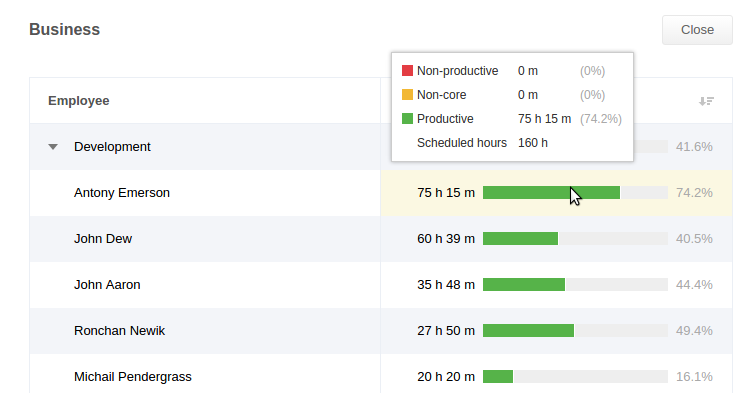
Bar diagrams of application usage are located at the top of the screen. The bars are colored in accordance with productivity groups. The height of each color is determined as a percentage of the productivity group it represents to the total Computer time.
The elements of this tab are similar to those of Work time tab (see item 6.1 for details).
Additional filter is provided to see the statistics of selected employee or group of employees.
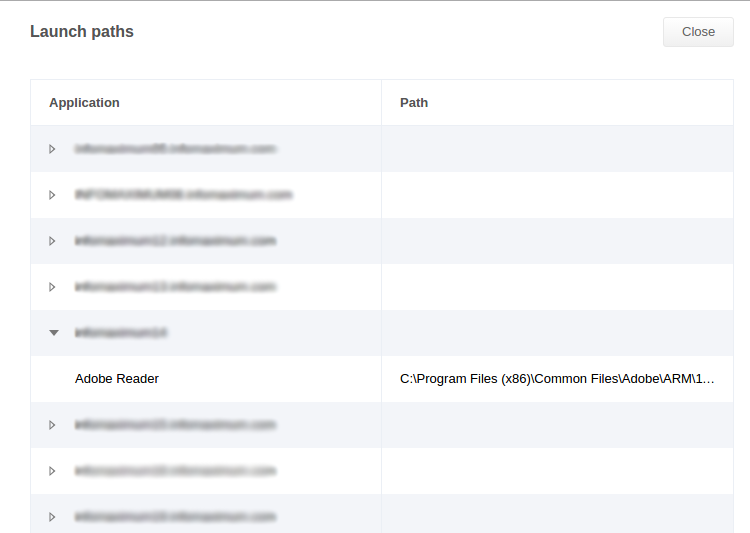
The Launch paths button located in … context menu allows to view local launch paths of specific program inside a group on every computer where the application was used. The path is only displayed for the application’s group, not an individual entry.
