Calendars
The Settings → Calendars displays monthly schedule for a selected employee (an employee’s name is displayed as a caption of the button in the upper horizontal menu).
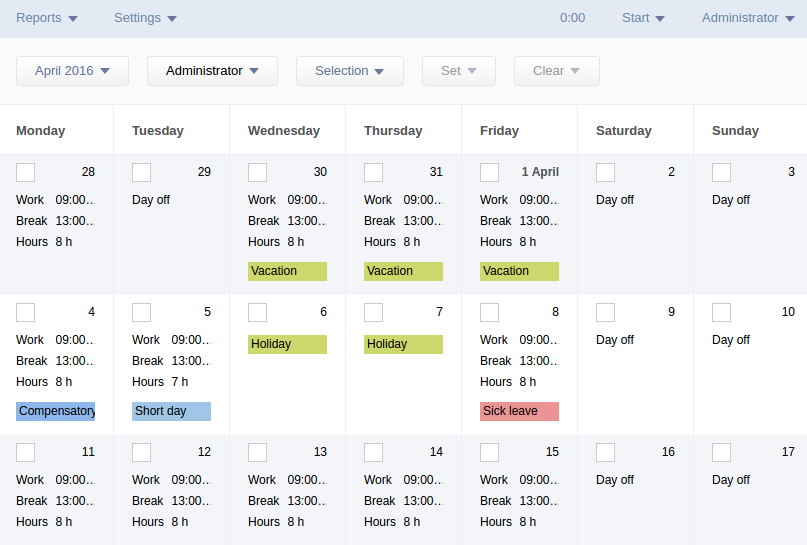
The calendar displays holidays, days off, scheduled work and break time, work hours, and other events.
A specific schedule can be set for any employee for any selected day(s). Select the day(s) either manually or by using Selection button and clicking the Set button Work hours, Day off, Sick leave, Compensatory holiday, Vacation, and Holiday can be set via corresponding popup windows. Specific schedules can be set for a whole day or a duration of time.
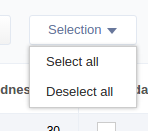
Note: The holidays settings are applied to all employees. The previous working day can be reduced by 1 hour using the switch.
The time filter button (displays selected time period) and the employee filter button (displays a name of selected employee) allow to see records of specific period of time and for a specific employee. The captions of the buttons show the filters selected at the moment. Click the corresponding buttons to change parameters of the time and employee filters.
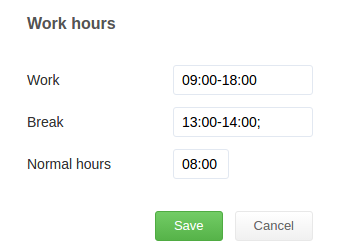 | 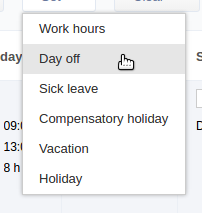 |
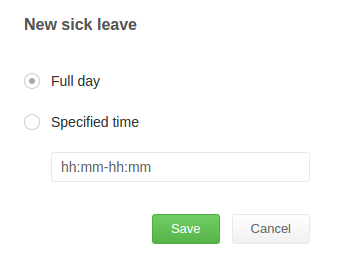 | 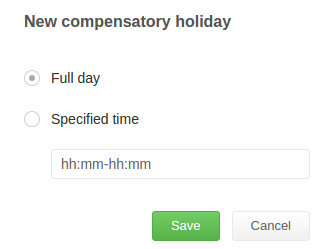 |
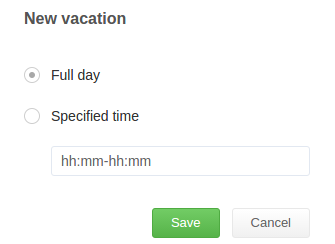 | 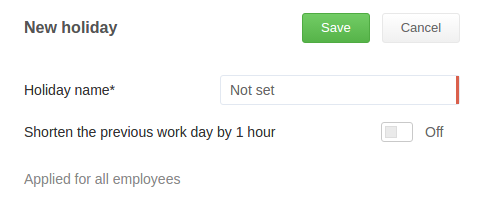 |
The Clear button allows to remove events (but their type) from the calendar.
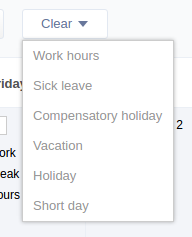
Another way is right-clicking on a specific event in the calendar and clicking Remove.
