Installation of Server
Download crocotime_server_installer.exe from download page of CrocoTime website and save it to the computer where the server shall be installed.
Make sure the computer is available for detection by the computers of your local network (please read Configuration of peer-to-peer network for more information). Create (or use an existing) an administrator’s account with full access rights to your local network or domain.
Login to Windows using the administrator’s account and run crocotime_server_installer.exe file. The installer will offer to set login and password for CrocoTime server administrator.
After reading the License Agreement click I accept License Agreement checkbox and then click Next.
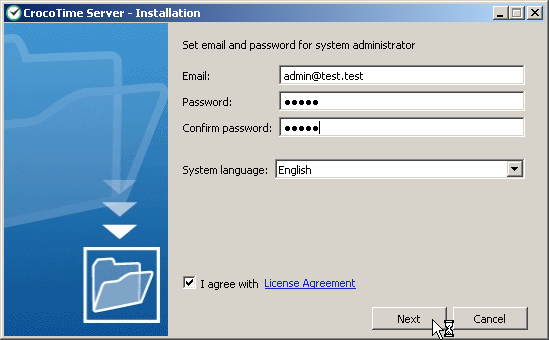
Click Finish once the installation process has been completed.
Start CrocoTime Server. Web-browser window shall open displaying web-interface of the application.
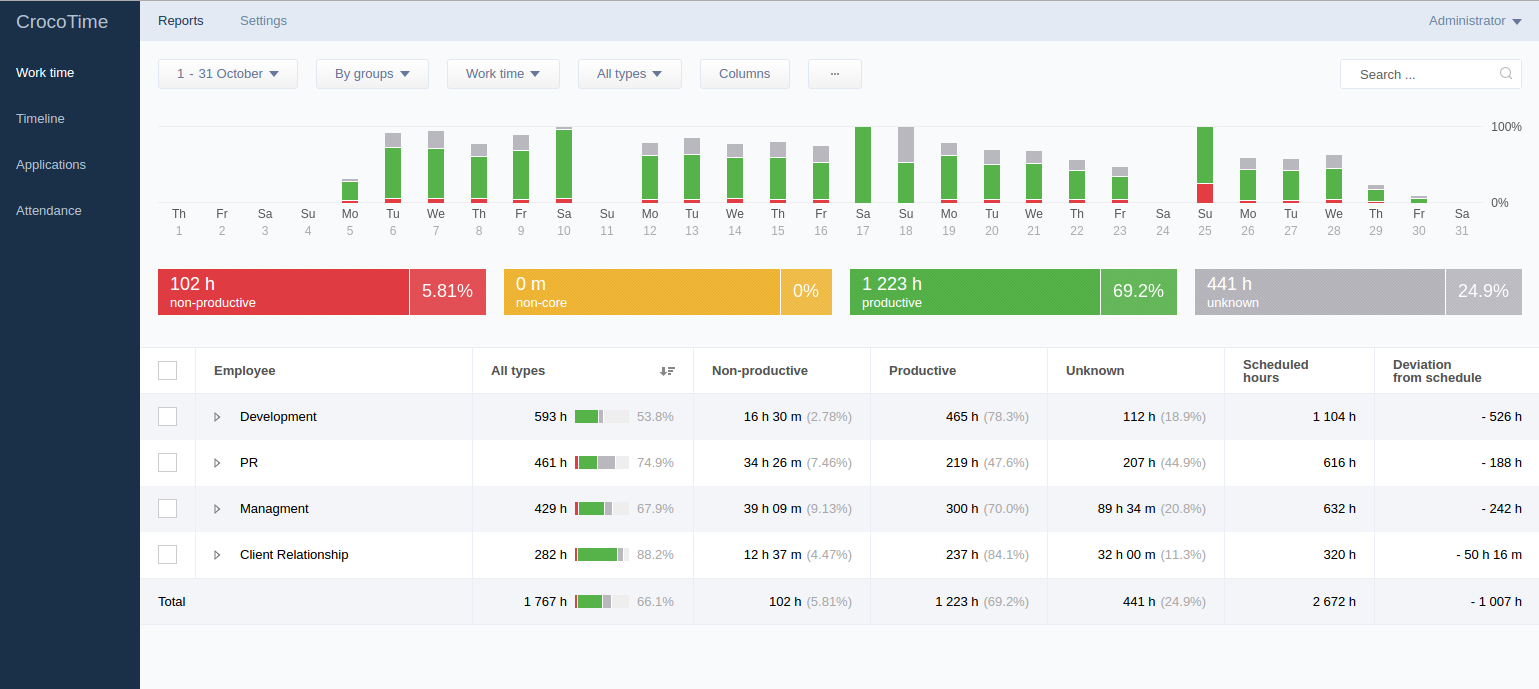
If the web-interface would not open make sure that the server’s listening port 8085 is allowed in your firewall or antivirus software. The server tries to set permissions for this port where it is necessary, by default.
Type login and password specified during CrocoTime Server installation and click Login button. Once the web-interface of the server is displayed proceed to installation of client applications - CrocoTime Agents.
