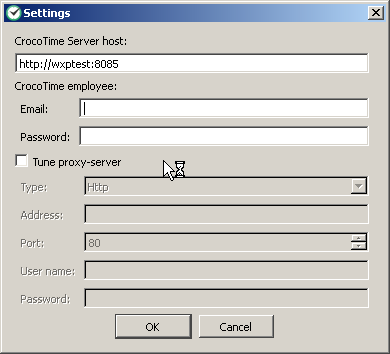Agent Configurator
The utility is located at \Program Files\CrocoTime Agent\system\core.
It provides the information about CrocoTime Agent installed on the device (condition, version, date and time of last activity, server address where statistics from this device is sent) and also allows to update the Agent to the last version from the server. To update the agent click Agent update. The agent will be updated automatically.
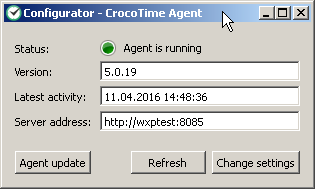
Click Refresh button to get up to date information about version of the agent and time of last activity. The configurator will prompt to update the agent if its version is not the most current.
Clicking Change settings allows to change the address and port of the server where statistics is sent. To apply the changes CrocoTime administrator’s email address and password are required (specified during initial registration).