Attendance
The Reports → Attendance tab shows statistics on schedule violations: Absence, Early leave, Lateness. Allowed lateness and early leave time limits are set in Settings → Positions. See item 7.3 for details.
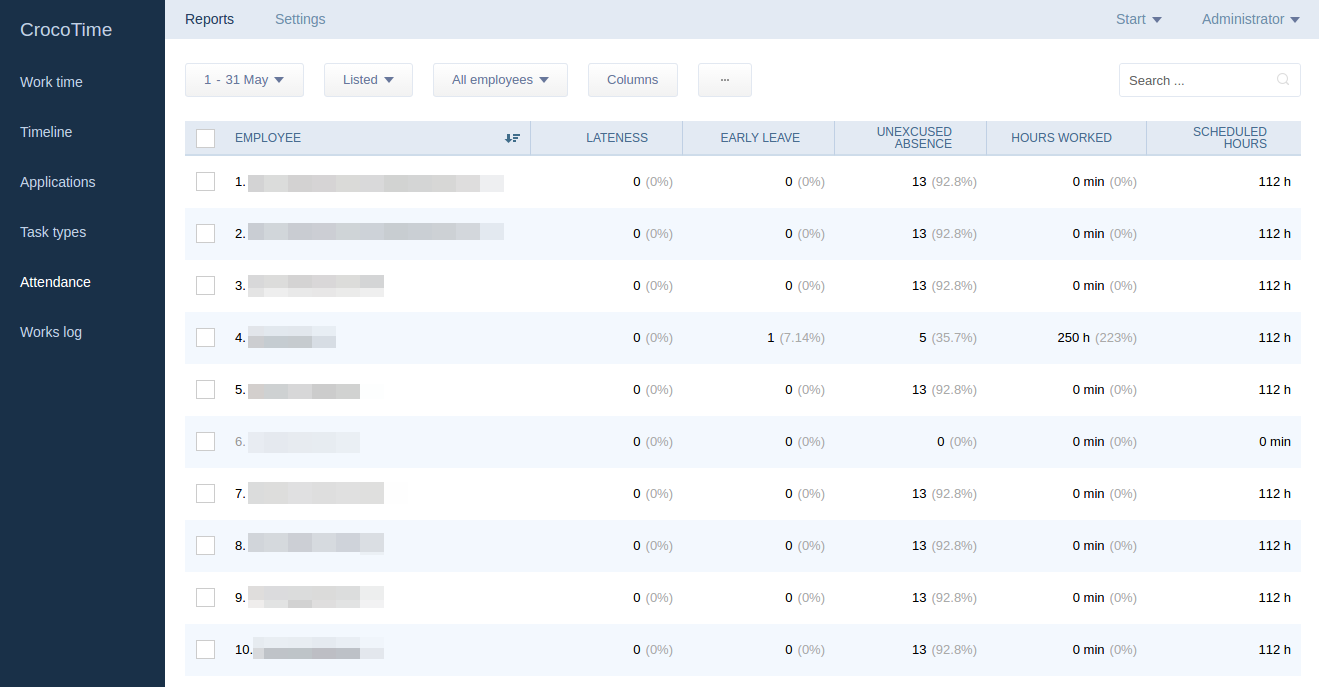
If time of an employee’s schedule violations during the day is over the set limit this time will be counted by the system. If no activity was collected for an employee during the day it would be counted as Absence.
The Rating / By groups switch is used to switch the table from displaying the list of employees grouped by departments to flat list and back. When Rating is selected the list will be sorted without taking employees’ departments into account.
The Columns button allows to choose which columns will be displayed in the table.
The Export button allows to a report and Clock-in/out record to a computer in printable form. The downloaded file is an .xls table. Information about all employees is saved by default. To save information about specific employees only select them in the table before clicking the Export button.
