Positions
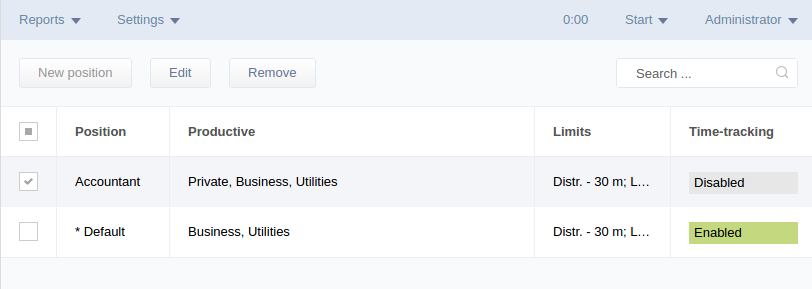
The Settings → Positions tab lists all the positions with corresponding productive applications groups, limits (distraction, lateness, early leave, etc), time tracking setting, and types of processes available for a position (if time tracking is enabled). The Positions tab is displayed only if Individual settings are enabled for Work model in the Settings tab.
Settings can be altered either by clicking in corresponding table cells, or by using Edit button when a position is selected, or by right-clicking on a position and selecting Edit from the popup menu.
Creating and editing positions
Select Edit from a position’s context menu to display the window where the position settings can be changed: name, limits, activities, and time-tracking.
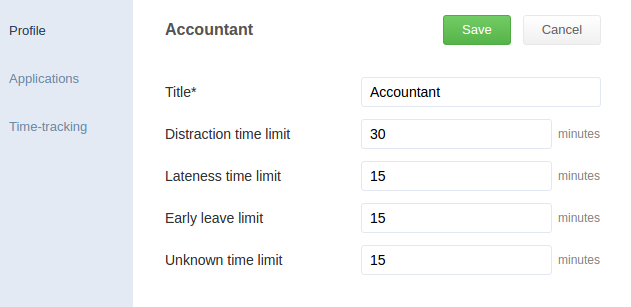
Distraction time limit means the amount of time an employee (position) is allowed to spend during a work day for non-productive and non-computer activity. Lateness time limit means the amount of time an employee is allowed to be late (according to the system’s statistics). Limit for early leave means how much earlier than by schedule an employee can leave a workplace.
In the Applications tab applications and websites’ statuses for this position can be configured using Status drop-down menu. To reset all individual applications productivity statuses settings to a group’s default select Reset included.
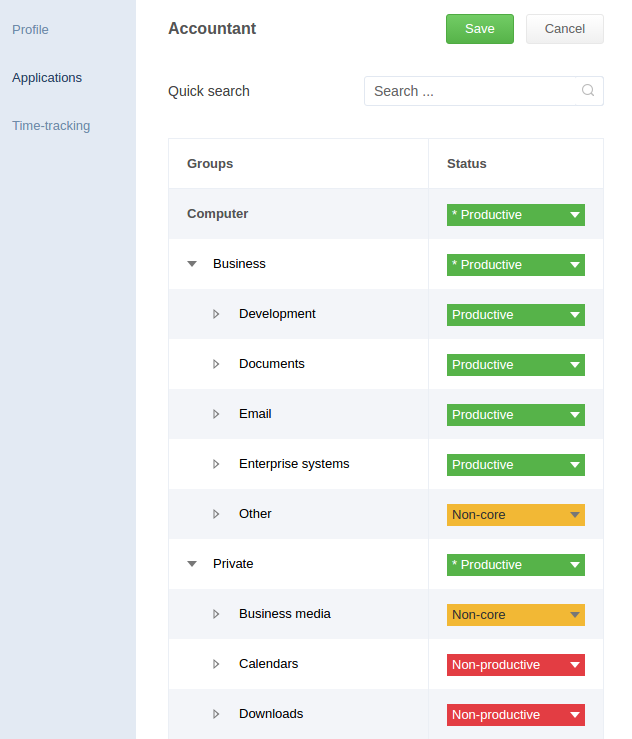
Time-tracking tab includes time-tracking settings for a selected position. Use the Time-tracking switch to enable time-tracking and then configure work processes allowed for this position.
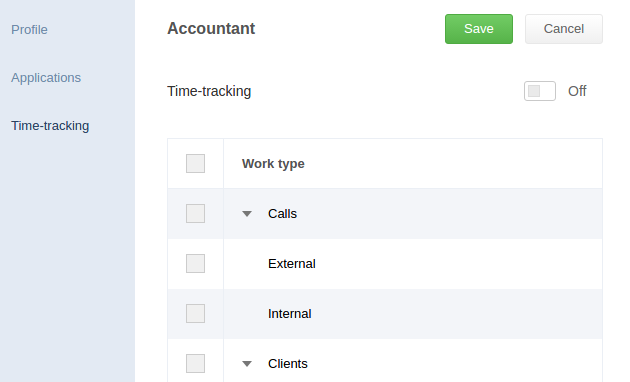
Time-tracking allows employees to indicate time and reason of non-computer work activity. Such work activities and specified reasons will be displayed when viewing statistics.
Removal of positions
To remove positions select corresponding checkboxes and click the Remove button from the upper horizontal menu. Any employee who was assigned this position will receive either the *Default position or the one that is set for employees’ departments. The productivity status of websites and applications will be changed accordingly.
