Schedule
The Settings → Schedule tab shows the list of schedules currently available. The table displays schedules’ names, work days, work time, and work hours. The Schedule tab is displayed only if Individual settings are enabled for Schedules in the Settings tab.
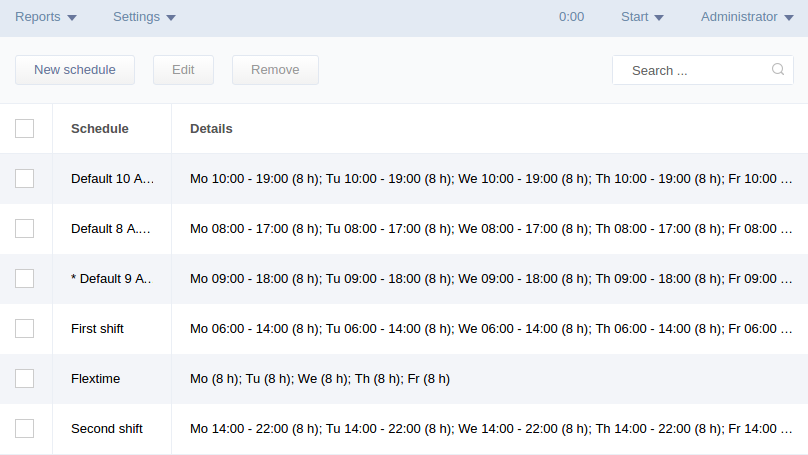
Creating and editing schedules
Click the New schedule button to open the window where for a new schedule you will need to specify its Title, Scheduled days, Work time, Break time, and Work hours (total hours to be worked during the day). If the Unified checkbox is ticked the schedule in this line will be applied to all work days. Untick this checkbox to specify individual settings for work days, if necessary.
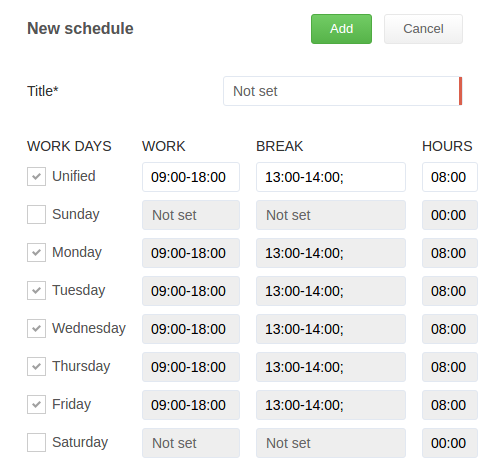
Removal of schedules
Removal of schedules is analogous to removal of other items. Select the schedule to be removed and click the Remove button from the upper horizontal menu. After removal of the schedule all the employees using it will automatically be assigned either the default schedule, or the schedule configured for their departments.
